
The Border option consists of two fields. It has an x and a y value. The x field is space added horizontally arround you banner. The yfield is space added above and below your banner. The in the following examples the only difference is the value of the Border option.
First we used a border of 10x10. This produced a fairly evenly
spaced out banner. It is has a little more room than the default
5x5 border.
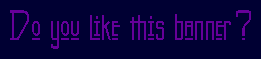
Now, we try to center the banner in a longer graphic by specifing a border
of 160x5. This type of banner is good for using like a
<HR> or as a section header.
All of the banners used in this example page used the Kashmir font
at Font Size40. Foreground Color
and Background Color were rgb #660099 and
#000033 respectively. These examples did not use any
Advanced Algorithms or Transparency.